It works. I connected the SA818 module to the Teensy 3.1 and wrote some code to control it. I tested that I could turn it on, set the frequency and engage the PTT from software, and yes, it it transmits on the selected frequency.
The serial port is connected to the third serial port of the Teensy, the power-on input is connected to digital output pin 5 of the Teensy and the PTT is connected to pin 6.
Instead of Arduino, I use a free RTOS (Chibios/RT), gcc and a plain old Makefile. The support for Teensy 3.1 is under development, but I expect it to mature soon. The USB driver is not quite ready yet so I use the first serial port for connecting to the PC. However it is quick and easy to program the Teensy using the builtin USB and bootloader chip. Just ‘make’ and push the button.
The OS code comes with a simple command shell, I/O streams and its own ‘chprintf’ function, I extend the shell with my own commands. It is straightforward to use the serial ports for the shell and for commanding the radio module.
The SA818 is commanded with ‘AT’ commands. I discovered however that it won’t work if you try to command it directly using a terminal program. It should be done programmatically.

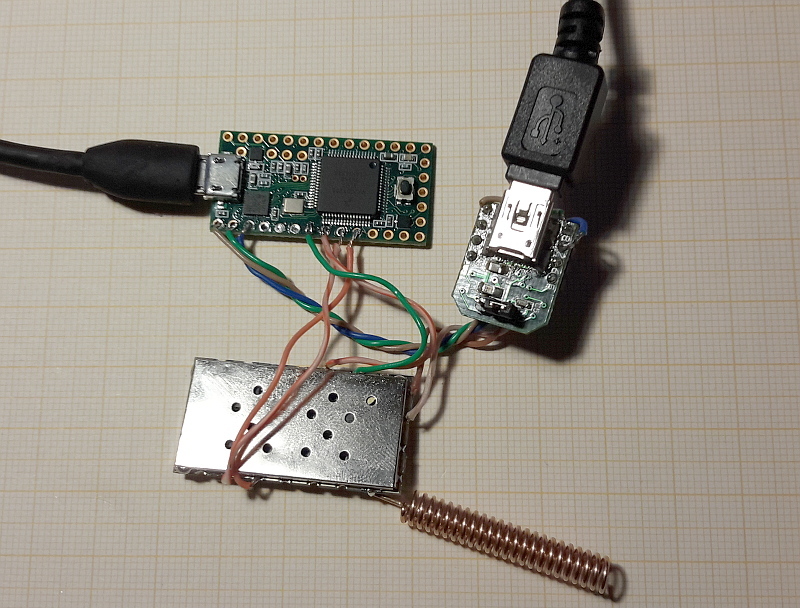
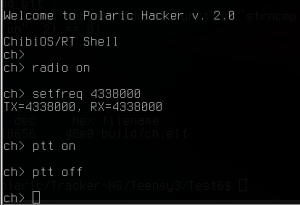
Leave a Reply